To capture dynamic action figure motion perfectly, you should start with a fast shutter speed, like 1/1000s, to freeze movement. Use a wide aperture (f/1.8 – f/3.5) for a stunning bokeh effect that isolates the subject. Balance your ISO, keeping it low to minimize noise. White balance settings guarantee true colors, so adjust based on lighting conditions. Employ continuous autofocus to keep moving subjects sharp, and take advantage of burst mode for capturing a series of movements. Proper lighting and smart composition enhance these effects, assuring the figures captivate. Dive deeper and transform your shots with these tips.
Understanding Shutter Speed
Shutter speed is a crucial element in capturing dynamic action figure photography. When you want to freeze motion, like an action figure mid-leap or during a dramatic fight scene, you'll need a fast shutter speed. This setting controls how long your camera's sensor is exposed to light. A quick shutter speed, such as 1/1000th of a second, can capture sharp images of moving figures, ensuring that every detail, from a swinging cape to a flying fist, is crisp and clear.
On the other hand, if you're aiming to convey motion, a slower shutter speed might be your best friend. By setting it to something like 1/30th of a second, you can create a sense of movement by introducing a slight blur. This technique works well for depicting action figures in high-speed scenarios, like a superhero zooming through the scene or a vehicle racing by.
Aperture for Dynamic Shots
When capturing dynamic shots of action figures, understanding aperture is key to achieving the desired depth and focus. Aperture, measured in f-stops, controls how much light reaches your camera's sensor and affects the depth of field. For dynamic shots, you'll want to strike a balance between a sharp subject and a blurred background. A wide aperture (low f-stop number) allows more light and creates a shallow depth of field, perfect for making your action figure stand out. Here's a simple guide to help you choose the right aperture:
- Wide Aperture (f/1.8 – f/3.5): Use this for a soft background blur (bokeh) that highlights your action figure. It's great for isolating your subject from any distractions.
- Moderate Aperture (f/4 – f/8): This setting provides a balance between background blur and sharpness. It's ideal for capturing more context without losing focus on your main subject.
- Narrow Aperture (f/9 – f/16): Employ this when you want everything in focus, like in a diorama setting. It's useful for scenes where background elements are essential to the story.
Experimenting with these settings will help you capture striking and dynamic shots of your action figures. Try incorporating creative angles and perspectives to bring your action figures to life, making the scenes look engaging and vibrant. To achieve even greater stability and flexibility, consider investing in the best monopods for action shots, as they can provide the support needed for steady captures while allowing for fluid movement. With the right tools and techniques, you’ll be able to transform your photography into impressive works of art.
Optimal ISO Settings
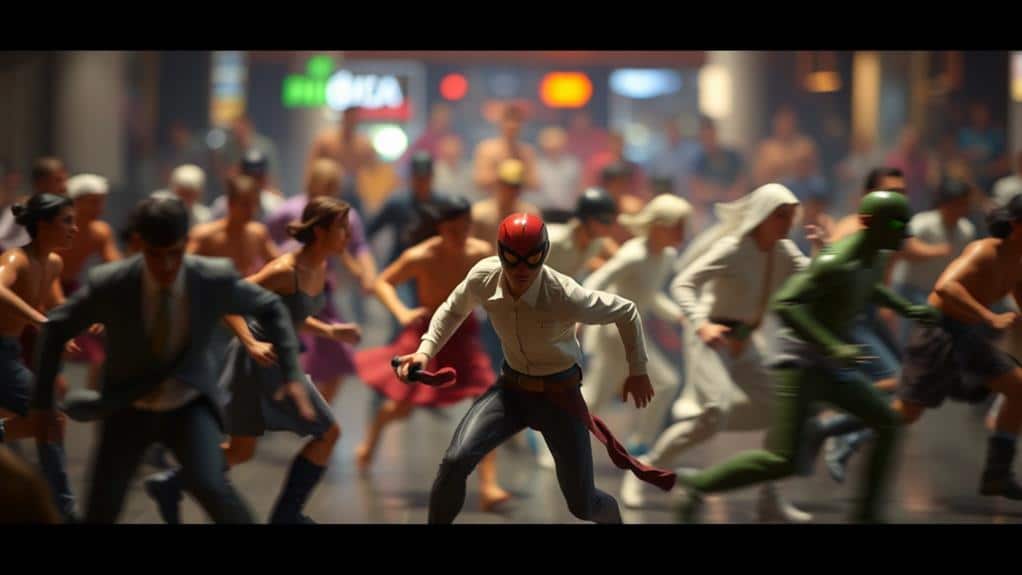
Even though selecting the right ISO setting can seem intimidating, it's crucial for capturing clean, dynamic shots of your action figures. ISO determines your camera's sensitivity to light, and finding the ideal setting balances between avoiding noise and achieving the right exposure. Start by evaluating your lighting conditions. If you're shooting in bright lighting, like outdoors or under strong artificial light, a lower ISO (around 100-200) is ideal. It minimizes noise and guarantees sharper images, allowing your action figures' details to stand out.
In lower light settings, like indoors or during evening shoots, you might need to increase the ISO. However, be cautious. Higher ISO settings, such as 800 or above, can introduce graininess to your photos. Try not to exceed your camera's ISO capabilities; some cameras handle high ISO better than others. Experiment by gradually increasing ISO and checking your images' quality to find that sweet spot where noise is controlled, and exposure is adequate.
Remember to adjust other settings like shutter speed and aperture accordingly, making sure your action figures remain the focal point. Practice makes perfect, so don't hesitate to test different ISO levels until you find what works best for your setups.
Mastering White Balance
Achieving the perfect white balance is essential for capturing the true colors of your action figures. When you're photographing these miniature heroes in motion, the last thing you want is for their vibrant hues to look washed out or overly warm. Mastering white balance guarantees your photos maintain the authenticity of the action figures' design and detail. Here's how you can get it just right:
- Use Presets: Most cameras come with white balance presets like daylight, cloudy, tungsten, and fluorescent. Start by matching the preset to your shooting environment's lighting conditions. This quick adjustment can make a significant difference in color accuracy.
- Custom White Balance: If presets don't cut it, manually set the white balance. Take a reference photo of a white or gray card under the same lighting. Your camera can use this to adjust and achieve the perfect balance for your scene.
- Post-Processing Tweaks: Sometimes, on-the-spot adjustments aren't enough. Use software like Lightroom or Photoshop to fine-tune white balance in post-processing. This method offers precision and can save otherwise unusable shots.
Don't let improper white balance detract from the dynamic action scenes you're capturing. With these tips, your action figures will look just as impressive in photos as they do in real life.
Focus Techniques for Motion

With the white balance set, it's time to tackle another vital aspect of action figure photography: focus. Capturing your figures in motion requires precision, and selecting the right focus technique is essential. Start by switching your camera to continuous autofocus mode, often labeled as AF-C or AI Servo. This mode allows your camera to track moving subjects, guaranteeing they remain sharp and clear as they shift positions.
Next, consider using back-button focusing. By assigning focus to a button on the back of your camera, you can separate it from the shutter release. This technique gives you more control, allowing you to focus on your subject independently of taking the shot. It's particularly helpful when you're anticipating movement and need to adjust your focus quickly.
Don't forget about focus points. Use dynamic or zone focus settings to cover a wider area, making it easier to keep your action figures in focus even if they move unexpectedly. Select a cluster of focus points that matches the size and movement direction of your figures. This guarantees your camera can track them accurately.
Choosing the Right Lens
Selecting the right lens is essential for capturing dynamic action figure shots. You need to weigh the scale and setting of your scene to choose a lens that highlights the action without losing detail. Here's a simple guide to help you make an informed choice:
- Prime Lens (35mm or 50mm): These lenses are great for their sharpness and wide aperture, offering stunning depth of field. They're perfect if you want to blur the background and make your action figure the star of the shot.
- Macro Lens (60mm or 100mm): If you're capturing intricate details like facial expressions or armor textures, a macro lens is your best friend. It allows you to get incredibly close, highlighting every tiny feature of your action figure.
- Zoom Lens (18-55mm or 70-200mm): A versatile option that lets you adjust focal lengths on the fly. This is ideal for dynamic scenes where you might want to capture both close-ups and wider shots without changing lenses.
Using Burst Mode Effectively

Capturing the perfect moment in action figure photography often requires quick reflexes, and that's where burst mode becomes essential. By using burst mode, you can take multiple shots in rapid succession, increasing your chances of nailing that one perfect frame. First, make certain your camera is set to burst mode, often found in the shooting settings menu. Depending on your camera, you can capture anywhere from a few frames per second to dozens.
When you're ready to shoot, hold down the shutter button. The camera will snap continuous images as long as you maintain pressure. This technique is particularly useful for capturing action figures in dynamic poses or during staged movements, where precision and timing are vital. Make sure your camera has a fast enough memory card to handle the rapid data transfer rates, avoiding any annoying buffer delays.
Keep an eye on your camera's battery life, as burst mode can drain it quickly. To maximize effectiveness, anticipate the action figure's movement and start shooting a moment before the peak action. Reviewing the sequence afterward will reveal which frame best captures the desired motion, giving you that perfect shot.
Experimenting With Lighting
Illuminating your action figures effectively can transform your photos from ordinary to extraordinary. Lighting plays an essential role in bringing out details and creating the right mood. Start with natural light if possible. It's soft and diffused, perfect for capturing the nuances of your figures. If you're indoors, place them near a window for even lighting. Don't hesitate to experiment with additional light sources like lamps or LED panels to add depth and drama.
Here's how to make your lighting setup work for you:
- Backlighting: Position a light source behind your figure to create a silhouette or halo effect, adding a sense of mystery and highlighting outlines.
- Side Lighting: Place a light source to the side of your figure to emphasize textures and details, creating a more dynamic and three-dimensional appearance.
- Fill Light: Use a reflector or another light source in front of your figure to fill in shadows and soften contrasts, providing a balanced look.
Composition Tips for Action

When photographing action figures, composition is key to creating engaging and dynamic images. Start by considering the rule of thirds. Divide your frame into a grid of nine equal sections, placing your subject at the intersections to create balance and draw the viewer's eye. Experiment with angles to add drama; shoot from below for a powerful look or from above to convey vulnerability.
Next, think about the background. A cluttered background distracts from your subject, so choose a simple or complementary setting. Use depth of field to blur the background, focusing attention on the action figure. Leading lines can guide the viewer's eye towards the figure, adding flow to the composition.
Here's a quick reference table to help with your action figure compositions:
| Composition Element | Description | Tip |
|---|---|---|
| Rule of Thirds | Divides frame into nine sections | Place figures at intersections |
| Angles | Changes perspective and adds drama | Shoot low for power, high for fragility |
| Background | Sets the scene, should be uncluttered | Use shallow depth of field |
Post-Processing Enhancements
With your action figure compositions thoughtfully crafted, it's time to enhance the images through post-processing. This essential step helps you refine your photos, adding that extra pop and vibrancy. First, you'll want to focus on adjusting the exposure and contrast. These tweaks guarantee that your figures stand out against the background, highlighting their dynamic poses and intricate details.
Consider the following steps to elevate your images:
- Color Correction: Use tools like Adobe Lightroom or Photoshop to adjust colors. Enhance the saturation and vibrancy to make the action figure's colors more lifelike, but be cautious not to overdo it.
- Sharpness and Clarity: Apply sharpening filters to emphasize textures and details. This will give your figures a crisp look, making the intricate designs and movements more noticeable.
- Background Edits: Sometimes, a little background blur or bokeh effect can make your action figure the focal point. Use these effects sparingly to maintain a natural look.
Frequently Asked Questions
How Do I Prevent Reflections on Glossy Action Figure Surfaces?
To prevent reflections on glossy action figure surfaces, adjust your lighting by using diffusers or softboxes. Position lights at angles that don't directly hit the figure's surface. You can also try polarizing filters to reduce glare.
What Are the Best Camera Brands for Action Figure Photography?
When it comes to the best camera brands for action figure photography, don't judge a book by its cover. Consider Canon for its versatility, Sony for its speed, or Nikon for its color accuracy and detail capture.
How Can I Create Realistic Motion Blur With Action Figures?
To create realistic motion blur with action figures, lower your shutter speed while maintaining steadiness. Experiment with panning techniques and adjust ISO for proper exposure. Use a tripod to prevent unwanted shake and refine your focus for sharp details.
What Software Is Recommended for Editing Action Figure Photos?
Did you know 90% of professional photographers use Adobe Lightroom for editing? You'll find it offers powerful tools for enhancing action figure photos. Its intuitive interface lets you easily adjust colors, contrast, and sharpness to achieve stunning results.
How Do I Set up a DIY Lightbox for Action Figure Photography?
To set up a DIY lightbox, start with a cardboard box. Cut out windows on three sides and cover them with white fabric. Place a white sheet inside as the backdrop and light it from the outside.
At a Glance
As you capture the thrilling essence of action figures in motion, imagine the shutter clicking in perfect harmony, freezing a superhero mid-leap. With a wide aperture, the background blurs, spotlighting your subject. Adjust the ISO and white balance, and watch colors pop vibrantly. Feel the adrenaline as you switch to burst mode, capturing every dynamic pose. Finally, let your creative vision shine in post-processing, transforming each image into a masterpiece that tells its own exhilarating story.





